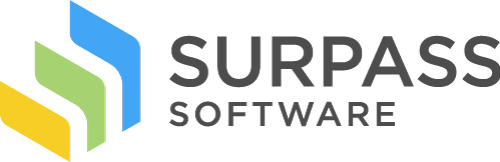System Requirements for Surpass CL, Surpass SL, Surpass Select, Centriva
Desktop Applications, General Workstation Requirements
(Central, Surpass CL Central, Safari Desktop Edition, Shuttle, Copycat, Serials)
- Windows Vista, 7, 8, 8.1, 10 or Windows Server 2008 and higher.
- 1 GHZ or faster processor
- 1 GB or more RAM
- 2 GB free hard drive space for typical installations
Additional Requirements for Network Installations
- Additional Surpass site license OR workstation license, available from Surpass Software
- Systems requiring 10 or more concurrent connections must use a “server” version of Windows (i.e. Windows Server 2008 or 2012.
- Networks with a bandwidth rate of less than 10 Mbps or higher and/or latency of over 100ms between any client and server machines must use Surpass Centriva to maintain connectivity. Note that T1, T1C, and DS2 lines do not provide suitable bandwidth for LAN installations (1.5, 3, and 6 Mbps respectively), however those types of connections would be sufficient with Surpass Centriva.
- Surpass Centriva server runs best on systems with at least 2 GB of RAM. A 2.0 GHz or better processor is recommended for centralized installations 8 or more locations, and dual 2.0 GHz processors are recommended for centralized installations of 15 or more locations.
Additional Application-specific Requirements
- Surpass Safari Desktop Edition
– Microsoft Internet Explorer 7.0 or higher or Microsoft Edge browser (used as render engine inside Safari)
– Some features, such as Safari Selections, require Internet connection - Surpass Copycat and Quick Cataloging Feature in Central: Internet connection required. Firewall must allow traffic on ports 210 and 7090 to connect to most z39.50 servers. Some servers may use other ports and require additional firewall ports to be opened.
- Surpass Shuttle: A supported portable barcode reader is required for direct downloading from scanner. Other models may work if they are capable of producing a plain text file (CSV) with one barcode per line to be imported into Surpass Shuttle.
- Safari Web Edition may be accessed from any computer (including Macintosh) with Internet or intranet access running a standard web browser such as Internet Explorer, Mozilla Firefox, Microsoft Edge or Google Chrome. Access from mobile devices is provided through our native mobile app, Library Trek, available for iOS and Android.
Requirements for GoCirc
- While GoCirc can be accessed from any web browser or operating system, it must run on a Windows-based web server. GoCirc must be installed by a qualified network technician with administrative access to the server or servers involved in the installation.