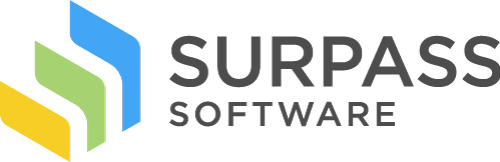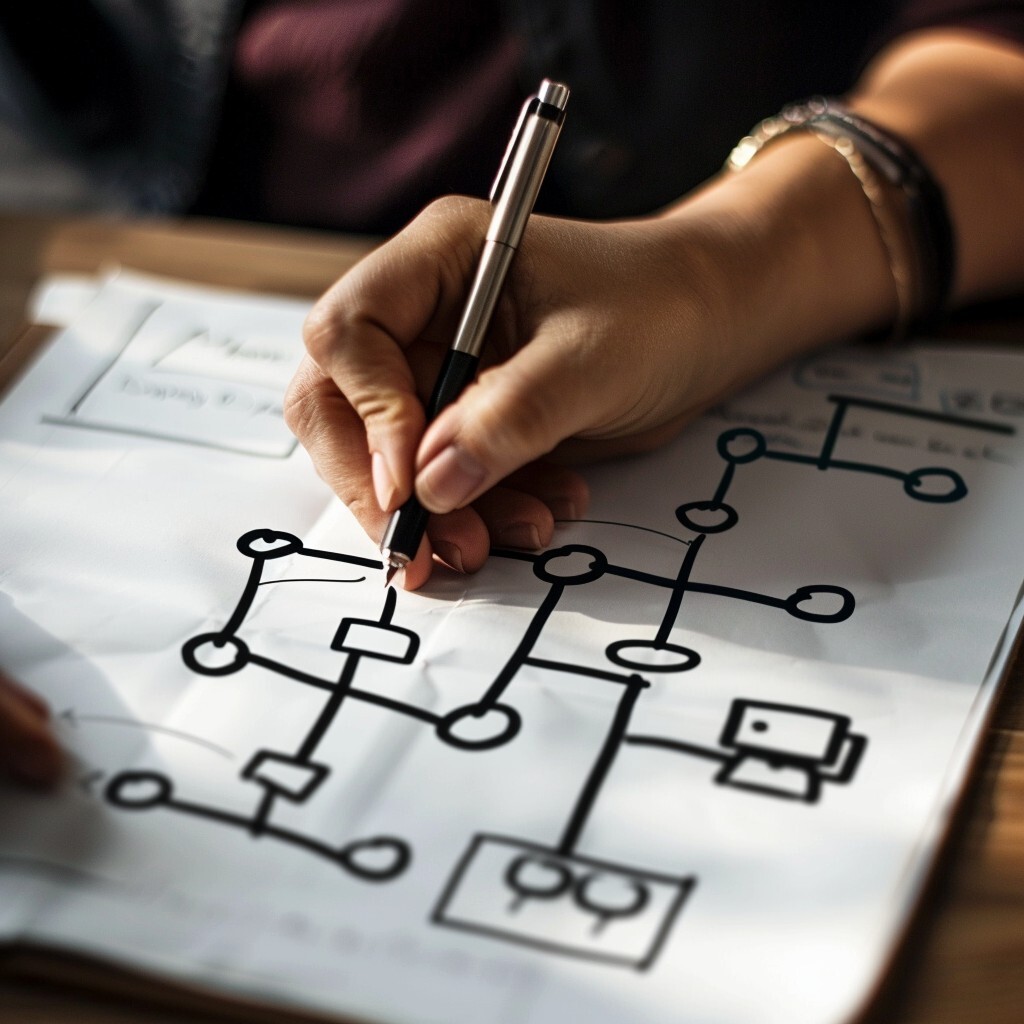Introduction
The process of migrating from one ILS to another is quite daunting! With careful planning and execution, however, it can be accomplished smoothly. In this blog, we’ll explore some essential tips to ensure a successful migration process.
Understanding Your Current Data
Before starting the migration process, it’s crucial to have a comprehensive understanding of your current library data. This includes the types of data stored, such as bibliographic records, patron information, circulation history, and any custom fields or configurations specific to your library.
Evaluate the New Library Software
Research and evaluate potential new library software options to ensure they meet your library’s needs. Look for features that align with your requirements and consider factors such as user interface, scalability, support, and cost.
Plan Your Migration Strategy
Develop a detailed migration plan outlining the steps involved, timelines, and responsibilities. Consider factors such as data mapping, data cleansing, testing, and training. Will these tasks be taken care of by you? Are these services provided by the ILS vendor you’re moving to? Break down the migration process into smaller tasks to make it more manageable.
Data Cleansing
Cleanse your data to ensure accuracy and consistency. This involves removing duplicate records, correcting errors, standardizing data formats, and updating outdated information. Data cleansing is essential for maintaining data integrity and optimizing the performance of the new library software.
Data Mapping
Map the data fields from your current library software to the corresponding fields in the new software. Identify any discrepancies or inconsistencies between the two systems and develop strategies to address them. This may involve renaming fields or reformatting data. Your ILS vendor should be able to offer guidance as needed.
Backup Your Data
Before initiating the migration process, make sure to backup your existing library data. This ensures that you have a copy of your data in case of any unexpected issues during the migration process.
Test the Migration Process
Before migrating all of your data, perform small batch tests to identify and address any potential issues. Test the migration process using a subset of data to ensure that it works as expected.
Train Staff
Provide training to library staff on how to use the new library software effectively. This may include training sessions, documentation, and online resources. Ensure that staff are familiar with the new system’s features, workflows, and best practices to maximize productivity and user satisfaction. Your ILS vendor may even provide training!
Communicate with Stakeholders
Keep stakeholders informed throughout the migration process to manage expectations and address any concerns. This includes library staff, patrons, vendors, and other relevant parties. Provide regular updates on the progress of the migration and be transparent about any challenges or delays.
Monitor and Evaluate
After completing the migration process, check through the data to ensure that everything appears as expected. If there are any issues, it is best to address them as soon as possible.
By following these tips and best practices, you can ensure a smooth and successful migration of library data from one software to another. With careful planning, thorough testing, and effective communication, you can minimize disruption and maximize the benefits of the new library software for your organization.
About Surpass Software
Surpass is the easy-to-use, cloud-based library management system for libraries of all types and sizes. Whether you’re a school, church, museum, business, or any other organization with resources to lend, Surpass is likely a good fit for you. We pride ourselves on being affordable and flexible, with an expert support team ready to help you at a moment’s notice.
Schedule a free demo to see Surpass in action.